Client-side scripting for Taxonomy/Term Set Fields
I haven’t found any way of how to attach to onchange event of term store fields for the edit/new forms, so I had to spend a couple of hours on reverse engineering of WebTaggingDialog.js and ScriptForWebTaggingUI.js and in piece of HTML which represents SharePoint FormField for Taxonomy field.
So, in HTML this field is bound as a set of spans, divs, hidden field and image to open WebTaggingDialog.aspx:
The first thought was to create a timer function checking if the value of hidden field has changed. This solution is quick but not smart enough :), so I decided to keep on digging the code.
After some hours of debugging I found a solution! They use a little piece of code which is a back door into their library:
setRawText:function(text){ULSX8o:;var $0=this.$2_51();$0.value=text;eval(this.$2_64());}
Well, eval(this.$2_64()) – looks very good for injecting our script!
So, here setRawText is a function which sets the text of the hidden field carrying taxonomy field value, this.$2_64() is a function:
$2_64:function(){ULSX8o:;return this.$2_5.JavascriptOnValidation;}
Where $2_5 is a main div (containing css class “ms-taxonomy”) which carries configuration values of the Taxonomy field! Gotcha! What we need to do is just assign our function to the attribute JavascriptOnValidation of the div:
$(' div.ms-taxonomy[id*="<%=MyTaxonomyField.ClientID%>"]').attr('JavascriptOnValidation', 'alert(text);');
Here:
- text – is a field which will contain selected taxonomy field value,
- ms-taxonomy – is a css class of required div and
- MyTaxonomyField.ClientID – is a client ID of required Taxonomy field. As I have my custom form for editing and creating List items I can retrieve taxonomy field id and use it in the selector. If you’re using standard edit/new form you need to find an appropriate JQuery selector for the div field.
And finally, replace alert(text) with a function you need...
So, in HTML this field is bound as a set of spans, divs, hidden field and image to open WebTaggingDialog.aspx:
<SPAN id=ctl00_MyTaxonomyFieldID_ctl00_ctl00>
<INPUT id=ctl00_MyTaxonomyFieldID_ctl00_ctl01 class="ms-taxonomy
ms-taxonomy-height ms-long" value=MyTaxonomyFieldValue|f0d123d1-ac8c-4a18-bccb-65c9b5ea83af
type=hidden>
<DIV id=ctl00_MyTaxonomyFieldID_ctl00_ctl02 class="ms-taxonomy
ms-taxonomy-height ms-long" InputFieldId="ctl00_MyTaxonomyFieldID_ctl00_ctl01" SspId="68e138c4-5729-4ddd-ab0d-95c688c6c8eb"
GroupId="00000000-0000-0000-0000-000000000000"
TermSetId="14d6d1a1-0536-4fa3-977e-ecb2c764c061"
AnchorId="00000000-0000-0000-0000-000000000000"
IsMulti="true"
AllowFillIn="false"
WidthCSS="ms-long"
Lcid="1033"
IsSpanTermSets="false"
IsSpanTermStores="false"
IsIgnoreFormatting="false"
IsIncludeDeprecated="false"
IsIncludeUnavailable="false"
IsIncludeTermSetName="false"
IsAddTerms="false"
IsIncludePathData="false"
IsUseCommaAsDelimiter="true"
Disable="false"
ExcludeKeyword="false"
WebServiceUrl="https://mysp2010server.com.au/_vti_bin/TaxonomyInternalService.json"
FieldName="MyTaxonomyField"
FieldId="8ebb773d-19e4-4132-a1eb-ee2686a3bed0"
DisplayPickerButton="true"
MinimumHeight="15"
IsPercentWidth="false"
IsUnvalidated="false"
AdjustingHeight="false"
Validating="false">
<DIV id=ctl00_MyTaxonomyFieldID_ctl00_ctl02controlHolder class="ms-taxonomy-control-holder
ms-long">
<IMG class=ms-taxonomy-browser-button title="Browse for a valid choice" tabIndex=0 alt="Browse for a valid
choice" src="/_layouts/images/EMMCopyTerm.png"
width=16 height=16>
<DIV style="WIDTH: 256px" class=ms-taxonomy-fieldeditor title=Location RteRedirect="ctl00_MyTaxonomyFieldID_ctl00_ctl02editableRegion">
<DIV aria-haspopup=true id=ctl00_MyTaxonomyFieldID_ctl00_ctl02editableRegion class="ms-taxonomy-writeableregion ms-rtestate-write" role=textbox contentEditable=true aria-multiline="true"
aria-autocomplete="both"
DisableRibbonCommands="True"
AllowMultiLines="false"
RestrictPasteToText="True"
alltermsvalid="true">
<SPAN class=valid-text title="">MyTaxonomyFieldValue</SPAN>;
</DIV>
</DIV>
</DIV>
<DIV id=ctl00_MyTaxonomyFieldID_ctl00_ctl02suggestionsContainer
class="ms-taxonomy-suggestion-container
ms-rtefocus-invalid ms-taxonomy-hidden" unselectable="on" RteRedirect="ctl00_MyTaxonomyFieldID_ctl00_ctl02editableRegion">
<DIV class=ms-taxonomy-suggestion-holder unselectable="on"
needsNewRequest="false"
addCreateNewWhileTrimming="false" isSpanTermSets="false">
</DIV>
<IMG class=ms-taxonomy-panel-resizer src="/_layouts/images/CornerGrip.gif" width=15 height=15 unselectable="on">
</DIV>
</DIV>
</SPAN>The first thought was to create a timer function checking if the value of hidden field has changed. This solution is quick but not smart enough :), so I decided to keep on digging the code.
After some hours of debugging I found a solution! They use a little piece of code which is a back door into their library:
setRawText:function(text){ULSX8o:;var $0=this.$2_51();$0.value=text;eval(this.$2_64());}
Well, eval(this.$2_64()) – looks very good for injecting our script!
So, here setRawText is a function which sets the text of the hidden field carrying taxonomy field value, this.$2_64() is a function:
$2_64:function(){ULSX8o:;return this.$2_5.JavascriptOnValidation;}
Where $2_5 is a main div (containing css class “ms-taxonomy”) which carries configuration values of the Taxonomy field! Gotcha! What we need to do is just assign our function to the attribute JavascriptOnValidation of the div:
$(' div.ms-taxonomy[id*="<%=MyTaxonomyField.ClientID%>"]').attr('JavascriptOnValidation', 'alert(text);');
Here:
- text – is a field which will contain selected taxonomy field value,
- ms-taxonomy – is a css class of required div and
- MyTaxonomyField.ClientID – is a client ID of required Taxonomy field. As I have my custom form for editing and creating List items I can retrieve taxonomy field id and use it in the selector. If you’re using standard edit/new form you need to find an appropriate JQuery selector for the div field.
And finally, replace alert(text) with a function you need...
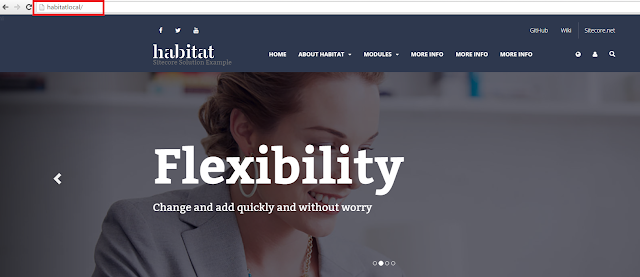
Hi Maksym, I have been trying to get this working but my function never gets called in JavascriptOnValidation...my scenario is that I am trying to implement this on a custom page with a TaxonomyWebTaggingControl instance within a Visual Web Part (SharePoint 2010). I don't think this is too different as the same control is used on the SharePoint forms.
ReplyDeleteI have tried every which way but can't seem to get this working. Any ideas gratefully received..Thanks Sean
Hi Sean,
DeleteSorry, for some reason I wasn't alerted that I got a new comment in my blog. If you still have that problem I will try to help you.
To begin with, can you please provide:
1) html part of the TaxonomyWebTaggingControl which is rendered on the client
2) your javascript that adds JavascriptOnValidation attribute?
Hi Sean,
Deletethere is a better (and right) way to handle such events, please see my question in this blog post http://blog.vgrem.com/2013/01/23/using-sharepoint-taxonomywebtaggingcontrol-control-access-and-manipulate-from-client-side/#comment-2029