Some thoughts on using Sitecore Habitat for Production codebase
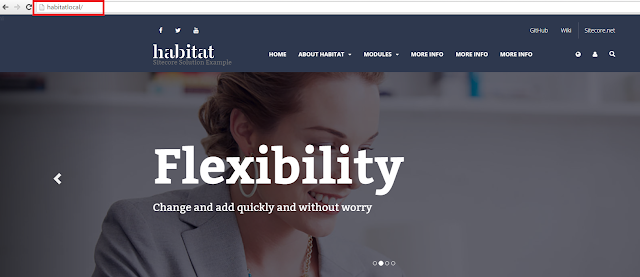
Habitat is considered as a demo project to highlight HELIX principles on practice. While Sitecore don’t recommend using it for Production codebase, many sitecoreans still use it as a base for their Sitecore platform projects. There are some people against this and there are lots of supporters. Main arguments of supporters would be that Habitat looks good, have lots of inbuilt functionality and is continuously developed by GitHub community. Opponents claim that it is bad of using something that is not recommended by the platform vendor. Apart from having some great features, habitat project comes with a set of npm/gulp scripts and free item synchronization framework (unicorn) that allows companies who are building their websites on Sitecore to save costs on early stages of a project. Your dev team would be grateful for having dev setup/deploy scripts that actually work from first attempt (assuming you have the right version of npm and gulp J ). Your finance direct...