System Account in Sharepoint2010?
You log in to Sharepoint 2010 using your account and see that it says welcome system account? :)
Well, apparently, the application you logged in is using your account as application pool identity. To change this back you need to make just 2 steps
1). Change service account for your application pool to some different account using Central Administration-Security-Configure service accounts (it works only if you change it using Central Administration, don't even try to change it using IIS Manager - it doesn't work)
2). Make iisreset
Voila!
Well, apparently, the application you logged in is using your account as application pool identity. To change this back you need to make just 2 steps
1). Change service account for your application pool to some different account using Central Administration-Security-Configure service accounts (it works only if you change it using Central Administration, don't even try to change it using IIS Manager - it doesn't work)
2). Make iisreset
Voila!
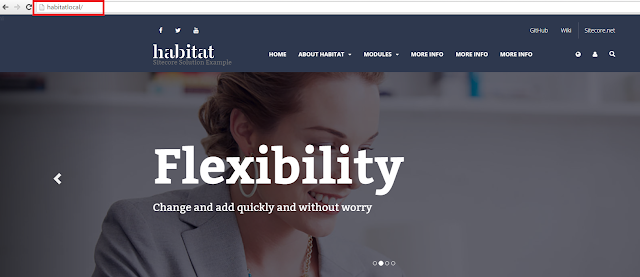
Comments
Post a Comment