Unable to start Debugging.The SilverLight Developer Runtime Not Installed. Please Install a matching version
Today was my first day of professional development on Silverlight, but the start was not that easy. I was constantly getting the error message specified in the topic. Despite the fact that both Silverlight itself and SDK were of the final version this message was appearing over and over again. Finally, I found a useful suggestion of Alik Levin which resolved my problem. The post itself is here. The solution is to install Silverlight managed debugging package
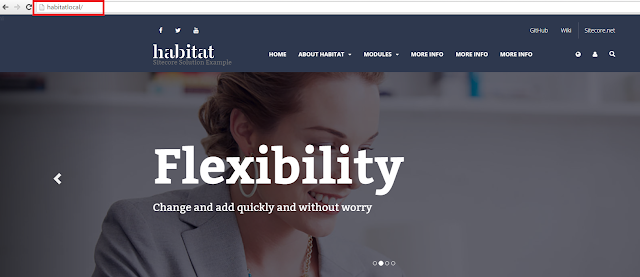
Comments
Post a Comment